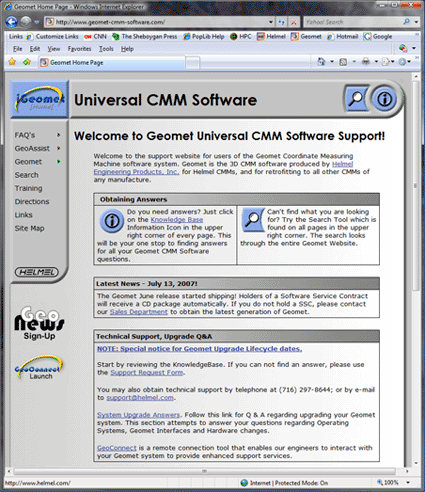GEOMET CMM SOFTWARE
The Universal CMM Software
Over the past thirty years Geomet has evolved into a widely used CMM Software package. At its inception Geomet was among the first real 3-D CMM Software product in the country. It is a powerful and efficient system used with manual and motorized coordinate measuring machines to facilitate precise and comprehensive geometric analysis in the measurement of precision manufactured parts.
The latest Geomet version builds on the strengths of previous Geomet. Users have our time-tested Geomet Keyboard key-label user interface for its efficient “hot key” access to measuring functions, or standard Windows interface tools. For walk-up efficiency and self-teach programming, nothing is more direct or faster than Geomet.
User choices and flexibility are designed into the system while the basic screen presentation remains unchanged for continuity. Appropriate functional areas allow effective display of measurement results.
To download and view the Geomet Brochure, please click here.
For additional information please visit:
Keystroke Magic | Part Programming | Coordinate Systems | Scanning
Probe Handling | Tolerance | Screen Layout | Software Options
Geomet is designed to provide:
- POWER to analyze simple or complex part geometry in keeping with ANSI GD&T principles.
- VERSATILITY to cope with new and unanticipated measurement requirements.
- SPEED for quick throughput and responsiveness to operators.
- EFFICIENT USER INTERFACE to the world of 3D geometry which does not surrender good practice merely to be simple.
- INTEGRITY of Results: Geomet follows a no nonsense path to credible inspection, carefully avoiding error prone practices while offering guidance to obtain the best results.
- UNIVERSALITY. All Geomet equipped CMMs, manual or motor driven, speak the same language, have the same operator interface and can use interchangeable part programs.
- EXPANDABILITY. Since all systems use the same user interface, it is easy to upgrade from a low level to a higher level without extensive retraining.
- SUPPORT. Our staffs in Niagara Falls, NY, and Orange, CA, are dedicated to assist you. Please contact us regarding your questions.
The Geomet Way:
Maximum efficiency at the stroke of a key!
The keyboard user interface has been a Geomet trademark for two decades. Geomet simplifies access to enormous measuring power. All measuring functions and primary routines are one keystroke away using icons right on your keyboard. Icons are color coded into groups of related and distinct inspection operations. Hence, these icons are always present and always in the same location for all levels of software. Operators learn to use Geomet in much the same way in which a typist works, knowing the system without looking. This enables fast execution unmatched by any other CMM software.
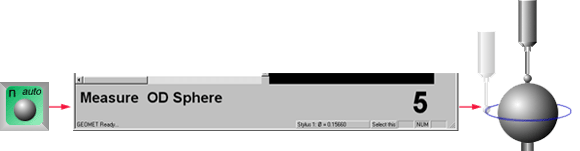
Pull-down menus are arranged into logical, functional groups familiar to any CMM operator. The screen is divided into a textual and graphical area, evenly proportioned for their intended purpose.
To measure a feature such as the sphere example above, just press the sphere key and a highly visible operator prompt appears at the bottom of the screen. The number on the right indicates the number of hits and keeps counting down as you measure
In short, Geomet is very solution oriented,
based on the input of
experienced inspectors throughout
the World over many years.
Geomet on the Web:
Geomet offers a dedicated web site for training, download, examples and support. This site can be found at:
Geomet provides four levels of inspection power. These are:
Geomet Junior, Geomet 101, Geomet 301 and Geomet 501
To understand the capabilities of each level, we suggest that you start by reviewing the Comparison Chart