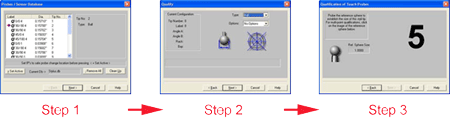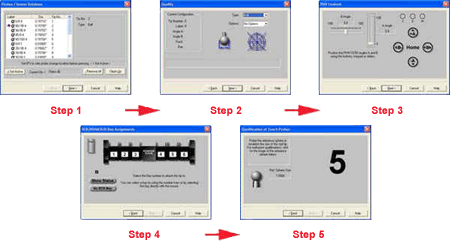PROBE MANAGEMENT
Keystroke Magic | Part Programming | Coordinate Systems | Scanning
Probe Handling | Tolerance | Screen Layout | Software Options
Probe Management:
 Geomet supports all electronic probes, hard probes, video probes, laser and other sensors. The Electronic Touch Trigger Probe, the most commonly used, is calibrated on a precision reference sphere. All feature measurements are probe radius compensated. The system correlates probe positions when multiple tips or indexable probe heads are used. Probes can be selected in any order as needed and can be re-qualified at any time during inspection. The status Banner indicates at all times which stylus is being used.
Geomet supports all electronic probes, hard probes, video probes, laser and other sensors. The Electronic Touch Trigger Probe, the most commonly used, is calibrated on a precision reference sphere. All feature measurements are probe radius compensated. The system correlates probe positions when multiple tips or indexable probe heads are used. Probes can be selected in any order as needed and can be re-qualified at any time during inspection. The status Banner indicates at all times which stylus is being used.
Qualifying a stylus is controlled through the Stylus Management Wizard designed to step you through the necessary steps.
In the above example, it takes only three steps to qualify a stylus and prepare it for use in an inspection.
Should your CMM be equipped with an optional Motorized Probe Head and Stylus Change Rack, The Stylus Management Wizard self-configures to step you through the required steps.
Geomet maintains all data required for stylus rack orientation, motorized A/B assignments and all data associated with configurations without the need to enter and manually edit configuration files.
Stylus Change Racks and Motorized Probe Heads:
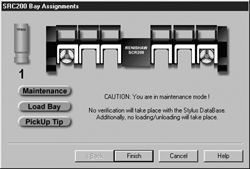 The use of Stylus Racks in DCC machines has become common. Since position and alignment of them is critical, Geomet incorporates an efficient means for installation. The pickup of the proper stylus is easily inserted into a part program through the stylus manager and one keystroke.
The use of Stylus Racks in DCC machines has become common. Since position and alignment of them is critical, Geomet incorporates an efficient means for installation. The pickup of the proper stylus is easily inserted into a part program through the stylus manager and one keystroke.
All necessary tools to Orient, Manage Bays and Qualify are handled through the use of user friendly Stylus Management Wizards.
When a motorized probe is used in conjunction with a stylus rack, visual prompts guide you through the stylus and angle selection as well as through the qualification procedure, as shown at left.